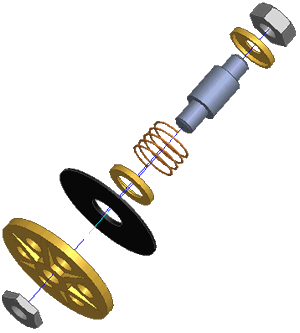|
Exercise 4
|
|
Adjusting Tweaks Notice that the diaphragm looks slightly out of place. In this exercise, you modify the tweak to make it look right. To Modify a Tweak:
|
The Tweak for the diaphram as shown in the browser.
Changing the tweak amount in the offset field.
The finished presentation view of the exploded assembly. |