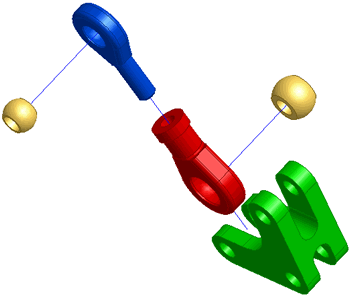|
Key Concepts and Terms
|
|
To control the visibility of your components, define design views in your assembly files before you begin. If you do not choose a design view when you create a presentation view, the program will use the current view. View - The screen image determined by the angle of display. Tweak - To move or rotate assembly components. Trail - The visible animation path of a component that has been tweaked or exploded in a presentation view. They appear in blue. Trails are automatically created when tweaks are applied to components. Trails are displayed by default, but you can turn off their visibility if you prefer. |
An exploded presentation view. |